Lenovo, CA Certs, and Trust
It’s been a fun week for information security:
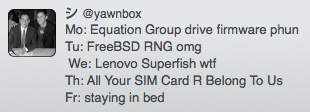
@yawnbox - A Bad Week
Arguably one of the more interesting developments (aside from the SIM thing, which I’m not even going to touch) was the decision by Lenovo to pwn all of their customers with a TLS Man-In-The-Middle attack. The problem here was two-fold: That Lenovo was deliberately snooping on their customer’s traffic (even “benignly,” as I’m sure they’re claiming), and that the method used was trivial to put to malicious use.
Which has me thinking again about the nature of the Certificate Authority infrastructure. In this particular case, Lenovo laptops are explicitly trusting sites signed with a private key that’s now floating around in the wild, ready to be abused by just about anyone. But it’s more than just that – our browsers are already incredibly trusting.
On my Mac OS X Yosemite box, I count (well, the Keychain app counts, but whatever) 214 different trusted root certificate authorities. That means that any website signed by any of those 214 authorities…or anyone that those authorities have delegated as trustworthy….or anyone those have trusted…will be trusted by my system.
That’s great, if you trust the CAs. But we’ve seen many times that we probably shouldn’t. And even if you do trust the root CAs on your system, there are other issues, like if a corporation or wifi provider prompts the user to install a custom MITM CA cert. (Or just MITMs without even bothering with a real cert).
I’ve been trying to bang the drum on certificate pinning for a while, and I still think that’s the best approach to security in the long run. But there’s just no easy way for end users to handle it at the browser level. Some kind of “Trust on First Use” model would seem to make sense, where the browser tracks the certificate (or certificates) seen when you first visit a site, and warns if they change. Of course, you have to be certain your connection wasn’t intercepted in the first place, but that’s another problem entirely.
Some will inevitably argue that ubiquitous certificate pinning will break applications in a corporate environment, and yes, that’s true. If an organization feels they have the right to snoop on all their users’ TLS-secured traffic, then pinned certificates on mobile apps or browsers will be broken by those proxies. Oh, well. Either they’ll stop their snooping, or people will stop using those apps at work. (I’m hoping that the snooping goes away, but I’m probably being naïve).
When a bunch of CA-related hacks and breaches happened in 2011, we saw a flurry of work on “replacements,” or at least enhancements, of the current CA system. A good example is Convergence, a distributed notary system to endorse or disavow certificates. There’s also Certificate Transparency, which is more of an open audited log. I think I’ve even seen something akin to SPF proposed, where a specific pinned certificate fingerprint could be put into a site’s DNS record. (Of course, this re-opens the whole question of trusting DNS, but that’s yet another problem).
But as far as I know, none of these ideas have reached mainstream browsers yet. And they’re certainly not something that non-security-geeks are going to be able to set up and use.
So in the meantime, I thought back to my post from 2011, where I have a script that dumps out all the root CAs used by the TLS sites you’ve recently visited. Amazingly enough, the script still works for me, and also interestingly, the results were about the same. In 2011, I found that all the sites I’ve visited eventually traced back to 20 different root certificate authorities. Today, it’s 22. (and in both cases, some of those are internal CAs that don’t really “count”). (It’s also worth noting – in that blog post, I reported that I had 175 roots on my OS X Lion system. So nearly 40 new roots have been added to my certificate store in just 3 years).
So of the 214 roots on my system, I could “safely” remove 192. Or probably somewhat fewer, since the history file I pulled from probably isn’t that comprehensive (and my script didn’t pull from Safari too). But still, it helps to demonstrate that a significantly large percentage (like on the order of 90%) of the trust my computer has in the rest of the Internet is unnecessary in my usual daily use.
Now, if I remove those 190ish superfluous roots, what happens? I won’t be quite as vulnerable to malware or MITM attacks using certs signed by, say, an attacker using China’s CA. Or maybe the next time I visit Alibaba I’ll get a warning. But I’d bet that most of the time, I’ll be just fine. Of course, if I do hit a site that uses a CA I’ve removed, I’d like the option to put it back, which simply brings me back to the “Trust on First Use” certificate option I mentioned earlier. If we’re to go that route, might just as well set it up to allow for site-level cert pinning, rather than adding their cert provider’s CA, to “limit the damage” as it were. (Otherwise, over time, you’d just be back to trusting every CA on the planet again).
And of course, even if I wanted to do this, there’s no (easy) way to do this on my iOS devices. And the next time I got a system update, I’d bet the root store on my system would be restored to its original state anyway (well, original plus some annual delta of new root certs).
So nearly four years on since the Comodo and Diginotar hack (to say nothing of private companies selling signing wildcard certificates), and we still haven’t “reshaped browser security”.
What’s it going to take, already?

